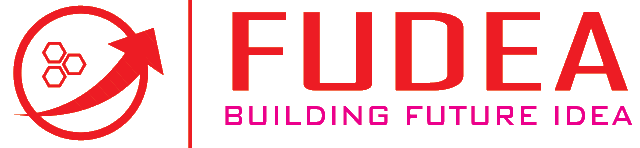
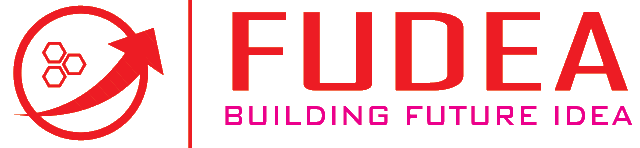

Computer-assisted translation (CAT), also known as machine-assisted translation or machine-aided human translation, is a translation process where human translators use specific software to reduce certain workloads and speed up efficiency. The translation is still primarily conducted by a human translator, with some aspects of the process facilitated by the software. This contrasts with Machine Translation (MT), in which the machine translates the content, while human translators occasionally intervene to post-edit.
Computer-assisted translation is a broad and indefinite term involving a number of features. Several of these features include:
1. Translation Management
The translation management feature in CAT tools helps you manage the translated texts and the collaboration among translators in a central hub to streamline the post-editing process. For instance, it enables you to structure complex content in the form of a chain of tasks (often referred to as “workflow”) and then assign the tasks to your colleagues accordingly. It also tracks the progress of these tasks for improved efficiency.
2. Dynamic Machine Learning
Dynamic machine learning is a technology that uses artificial intelligence to train your machine translation engine. It strengthens the engine by automating repetitive translation corrections and saving new words and phrases.
3. Translation Memory
Deemed as one of the most helpful CAT features, translation memory is a bilingual or multilingual central repository for your saved translation segments. It runs in the background while you translate. Segments will then be stored within a source language <> target language TMX file (the memory) for your future use.
4. File Translation Editor
File translation editor is a CAT feature that helps you make the best out of dynamic machine learning and translation memory. This feature runs your file through machine translation to come up with a raw output that you can then edit. It displays your content in segments, usually placing the source and target segments side-by-side for convenient editing and creation of translation memories.
5. Batch File Translation
Batch file translation allows you to run bunches of files through machine translation at the same time, which can significantly boost your productivity and efficiency. When you use a combination of this feature and dynamic machine learning, your translated texts will automatically substitute their repetitions in this batch of files.
6.Terminology Management
This feature assists translators in retaining consistency in their works and adhering to specific terms approved for use by their agency. It is a lifesaver for many translators who work with a glossary of specialized terminology or who must follow strict brand guidelines.
7. Optical Character Recognition (OCR)
Scanned PDF documents are troublemakers during machine translation because machines cannot read the text characters in them. This is why OCR exists. It helps the machine recognize and read the texts, thus allowing machine translation.
8. Automatic Formatting
While CAT tools can speed up your translation process, it can cause the original file to lose its format and layout. This could be troublesome to translators because they need extra hours to reapply the fonts, spacing, image placement, and more. Hence, automatic formatting is the solution for translators, especially for translators who work with clients who request the files’ original format to remain.
9. Text-to-Audio Translation
If your project is related to eLearning translation, this feature can be absolutely helpful and reduce your workload. Upload a script, and then you will get an audio file containing the translated texts spoken in a synthetic voice (like Siri).
10. Gisting
Gisting is a much favorable feature when dealing with internal communications. It helps you get the “gist” or main idea of a text and is best suited to translate instant messages, emails, and other brief texts.
Now that you have a brief idea of what CAT tools’ features are, let’s look at some of the widely-used CAT tools in the market. Here is a list of the top 10 CAT tools.
| CAT tool | Highlights |
| 1. SDL Trados Studio |
|
| 2. MemoQ |
|
| 3. Lokalise |
|
| 4. Redokun |
|
| 5. Smartcat |
|
| 6. Text United |
|
| 7. Memsource |
|
| 8. XTM Cloud |
|
| 9. OmegaT |
|
| 10. Wordfast Pro |
|
*Compiled from 25 Top CAT tools (2022)
In the end, you still have to try these CAT tools by yourself. Reviews from other users can never beat your own user experience. If you need translation service yet do not have sufficient time to explore these CAT tools, you can always come to Fudea.
Fudea is committed to easing your burden in translation and localization efforts. We are a multilingual translation service provider focusing on professional translation and interpretation services for your business. If you want to learn more about our services, please contact us via our inquiry form.